I was a TPA for 33 years before joining PensionPro. One of my biggest concerns was that I would miss something and a plan would slip through the cracks. PensionPro’s Event Management helped to calm my fears. I’ll show you how soon.
As a TPA, I reported statistics on our progress for a monthly staff meeting. Before Event Management, I used the Status by Task report. It’s a fantastic report that I still use but I would have to export it to Excel and manipulate it. I would spend about an hour isolating the information that I needed.
Once I started using Event Management, all I had to do was open the tab and I had the information I needed for the meeting. I set up Event Management to track exactly what I needed to track.
At a glance, Event Management gives high level reporting with the ability to drill down to the details. Here’s an example of the high-level reporting:
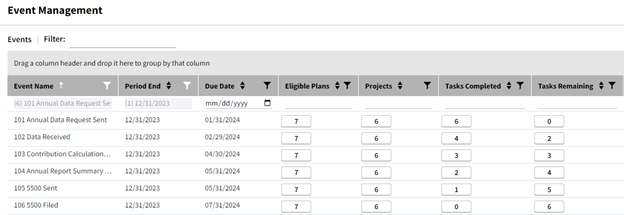
You may have noticed that we have seven plans that met the criteria but only six plans had projects launched. Let’s see which plan doesn’t have a project.
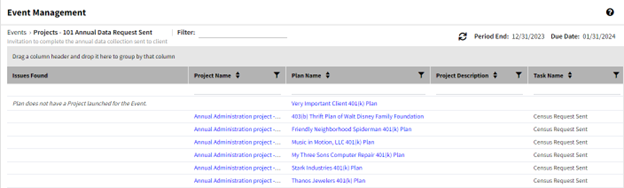
Not only can we see that a project wasn’t launched for Very Important Client 401(k) Plan, but we can also see the six plans that did have projects launched. Very Important Client 401(k) Plan is our test plan, so it’s good that it wasn’t launched. I can breathe a sigh of relief now.
Event Management was my lifeline for keeping up with annual administration, including testing, but I’ve also used it for tracking RMDs and document restatement cycles. For the non-recurring projects, it will do a countdown of remaining events.
Here are examples of events to track RMDs and document restatements.
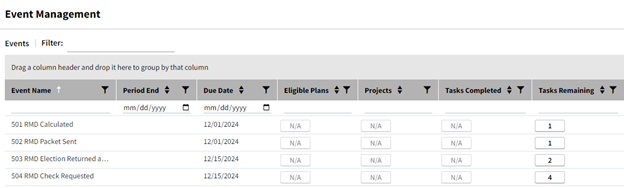
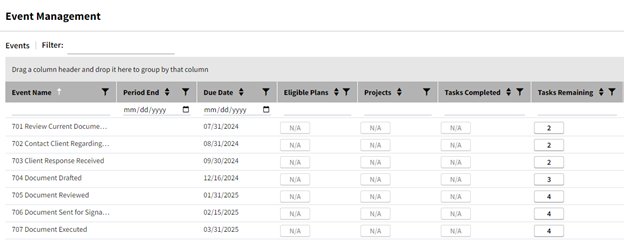
This is the view that works for me, but Event Management functions like any other dashboard and is customizable.
I would recommend Event Management to every PensionPro user. It saves time, gives certainty and is flexible.

Sharon Morgan
Senior Product Specialist



